The official guide to get the best experience possible out of this application.
Important remark
This guide is severely out-dated. Most of the information provided here is still correct, but we’ve added support for LOTS of new features. We’ve been overwhelmed with the release tasks, but now that the update is here, we are going to update this page and add lots of tips and tricks. You should be able to find this page in your bookmarks, so make sure you check it later. Sorry for the inconvenience, please bear with us 🙂
For now, here’s a quick summary of some of the new features:
- Added support for 3-buttons earphones, bluetooth headsets and using another Android phone as a remote.
- Improved calibration.
- Improved support for bluetooth controllers and other already supported input devices.
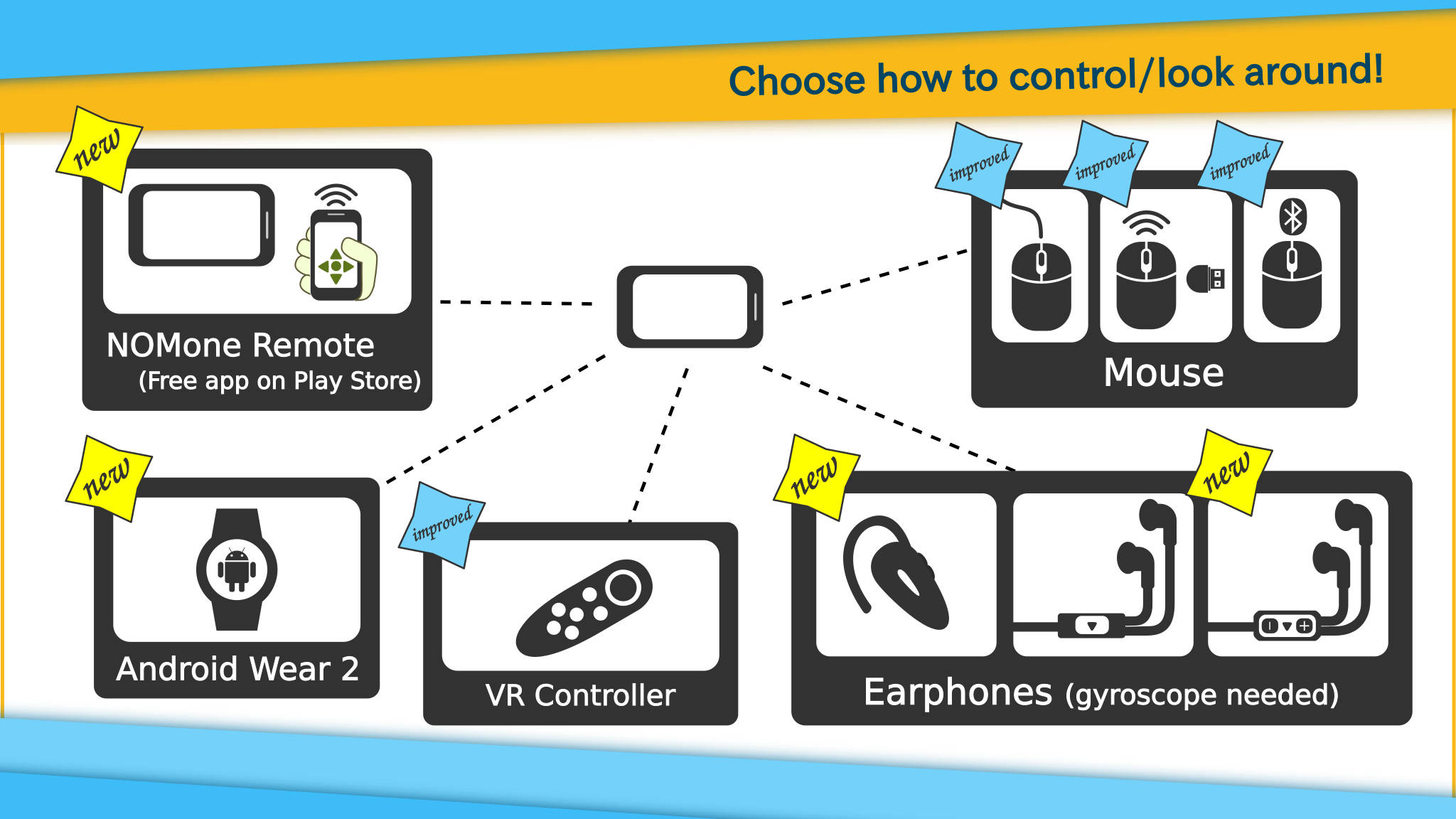
Down from here is the old documentation (which still works).
Input devices
For version 0.8, following are the main input devices you can use:
- Gyroscope sensor and earphones with media button.
- Mouse.
- Keyboard and mouse combo.
- Bluetooth remote.
Calibration
- Go to “More Settings” menu,
- Adjust the gyroscope sensitivity to make the cursor move faster or slower (more stable).
- Adjust the size of top/bottom/left/right empty spaces around your page, the distance between the two eyes to get the ideal configuration for your cardboard or VR glasses for optimum VR/3D experience. Like in this example:
 Also adjust the “scale” to change how much content can fit in the same screen. Notice the difference in this example:
Also adjust the “scale” to change how much content can fit in the same screen. Notice the difference in this example:

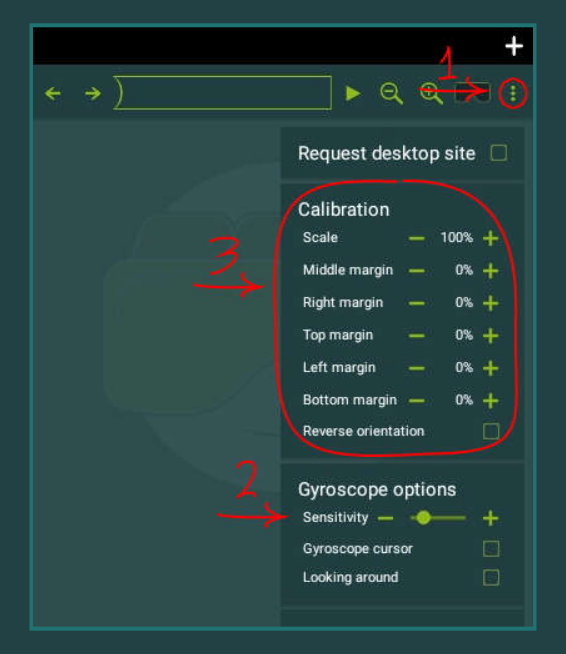
Scrolling
- You can perform continuous scrolling by dragging to the top/bottom of the screen. Simply click on your media button and move your head down/up while pressing the media button:
- If you have a bluetooth VR controller, use the mouse mode (press “Fn + D”). You can drag continuously by holding left click down and using the analogue stick.
Bookmarks
- If you are surfing any web page and want to bookmark it, go to “More settings” menu and click “Add to bookmarks”.
- When you open a new empty tab, all your bookmarks will be listed there.
- Add your frequently visited websites to bookmarks for easier navigation :).
Miscellaneous
- Play stereoscopic side by side videos in the non-VR mode and fix their aspect ratios using the full screen actions menu.
- Long click zoom buttons to change text size.
- A basic ad pop up blocking is in place to give you less hassle while browsing.
- You can have multiple tabs. Use them!
- Play HTML5 games!
- Sign up for a Cloud 9 IDE account. Happy coding!
- Install X11VNC and connect to your remote machine using NOVNC.
- Install a local server, like Palapa Web-server and install your tools. Now, control everything from the browser.
- Watch NetFlix and other video streaming services (if you have Android 5+ and hardware DRM support). Note: we’ve put some time into this, but we never actually had the chance to test it, and nobody reported it working 🙁
- Follow us on Facebook, where we’ll be sharing promo-codes from time to time if Allah wills.
Umm… That’s it for now! More to come later if Allah wills 🙂



السلام عليك. Idon’t know when i play live streaming football on some web and I put my phone into my vr glasses, my phone display doesn’t stand by it’s turn off it self and I always have to drag my cursor with my mouse in orther my phone display can turn on while the streaming video is playing. Can you fix this problem? Thank’s for the attention والسلام عليك
وعليكم السلام ورحمة الله وبركاته 🙂
Can you please provide more details? For instance:
– The website from which you watch the streaming video.
– The device that auto-restarts (device name and Android version).
if Allah wills, i’ll look into it and get back to you if i figure it out.
Thanks for contacting us 🙂
Omar El Sayyed
the web is yalla shoot. (for the example)
my device is xiamo redmi 3s
جزاءك الله
للأسف ليس لدينا أجهزة شاومى، ولم نستطع تكرار المشكلة أثناء التجربة. هل تظهر تلك المشكلة فقط أثناء البث الحى أم أيضاً عندما تقوم بمشاهدة “مباريات الأمس”؟ هل تجد نفس المشكلة فى كل المواقع أم فى بعض المواقع فقط؟ وأخيراً، إذا ضغط على علامة الزائد فى ركن الشاشة، هل تنصحك بتحديث الـ
“WebView”
أم لا؟
آسف للتأخر فى الرد
Bon
good app i love it
Please make a function for the vr box
This application is heavily tested on VR Box. What function are you looking for?
Good games plese
How do I use my Evo VR remote because it came with the remote but I don’t know how to use it
We don’t have this particular remote, so we don’t really know if it works. Usually, remotes have some media buttons. The application listens to those and uses them as a substitute for mouse clicking, while using the gyroscope to move the cursor. Some remotes can act as a mouse, in such case you can use to move the mouse and click. You can also scroll by dragging using right click.
thanks for the tips and tricks
thank for the tips and tricks